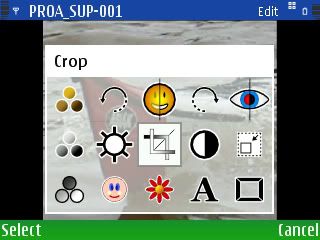Max99 is java based mobile instant chat messenger, compatible with most of the GPRS enabled mobile phones, pocket PCs and other mobile devices.
Some of us already know about mobile messenger like mig33, yehba etc
Max99 messenger is similar, but its more cheaper and it consumes less battery, many of us do not care about their GPRS and battery consumption, however they do matter if you are consistent mobile chatter.
Max messenger comes with smaller download size but numerous features. It has got Chatrooms and group chat features as well.
And one another very nice thing I know many of us are in habit to kick each other out of the chatrooms for personal pleasure, max also has multi kicking feature. Every user can create twelve ids which he can call in chatroom for vote casting to kick multi ids of other users, i said only multi ids from twelve of other player, cannot kick original ids, this kicking game is only for specific chatrooms which are called playrooms.
With the efforts of max team they have created very clean and friendly environment. Slanders are delt very quickly, users can kick bad users from chatroom using kick vote method. Administrators and moderators are keeping the chatrooms peaceful for users (at least as of now).
* Multiple themes to choose from
* Save chat option to save chatroom or private chat in your phone memory, though limited phones support this save chat feature.
* User can mute any user in chatrooms, so that you will not see the chats of the person which is muted by you but others can still see.
* Users can create beautiful profiles, with footprint feature, this feature tell you who have visited your profile.
* Voice messages feature, you can record and send voice messages to other max users.
* Offline messages feature, unlike other chat messengers your offline messages are kept in your max messages inbox, so that you can view them anytime.
* Photo sharing and saving feature, can send and receive photos, then also can save those photos to your phone memory, photos are automatically optimized according to phone screen sizes.
* Online presence and statuses, with busy, away, there is DND status option, when someone is using this status you cannot start private chat with him, from chatroom nor from your contact list, nice feature to prevent chats in busy times.
* Qtext feature, can save and use text templates, editable can insert emotions as well in your Qtext.
* One more good feature, if someone else uses your max account you receive security alert notification to secure your password.
* Block feature, if someone is disturbing you in private chats you can easily send his id to block list, which you can unblock anytime.
* Private chat option, with this option you can do private chat with any max users without adding him or without looking for his id in chatrooms to initiate private conversation.
* Color chat feature, you can give beautiful color and styles to your chatrooms chat texts.
* Beautiful and funny animated emotions, all are according to different tastes. And a lot more by this Paksitani Max99 Mobile instant messenger, their admin said more coming as they are bringing new things time by time.
Read more...